Sound
We have different background tunes playing during the levels. Additionally, there is a characteristic music for each boss you can encounter. The code supports playing up to three tones at the same time. Additionally, sound effects are played ontop the background music when a rocket is shot and when a bomb explodes.
Since synthesizing sound is a time-expensive task, this is done on a dedicated microcontroller (Atmega168) to which the speaker is connected through pin B1.
To generate a sound wave, one can use pulse-width modulation. If the frequency of the PWM signal is too high for for the human ear to perceive, then the displacement of a sound wave can be determined by the pulse width:
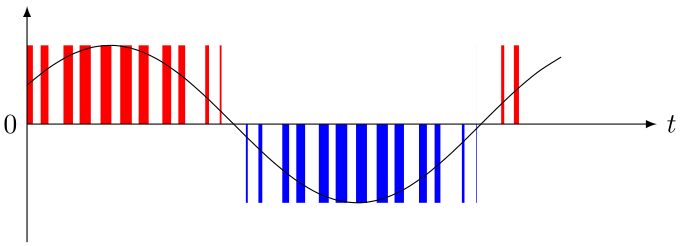
A PWM signal generating a sine wave
But instead of a sinusodial wave, we use saw waves.
To generate this PWM signal, we use Timer1 of the Atmega168 in 8-bit Fast PWM mode.
The TOP value of 255 is reached with a frequency of 62500 Hz.
By setting the register OCR1A, we can determine the pulse width,
because B1 is set to high at 0 and set to low when reaching OCR1A.
OCR1A is set in the interrupt of Timer2,
which is called with a frequency of 15625 Hz.
To e.g. generate a 440 Hz tone,
we need to reach the maximum pulse width (255) with a frequency of 440 Hz.
To do this, the pulse width can simply be incremented by
each time the interrupt is called.
Because of integer overflow,
it will automatically be set to 0 again after reaching 255
if we use a uint8_t.
But since we cannot represent non-integer values like 7.18,
we use uint16_t and increment the pulse width by
which is obviously a lot more accurate. Additionally, Timer2 is used to keep track of the time.
To make it easier to write our own music for the console and use existing tunes,
we wrote a Python script that converts MIDI files
into C arrays that are stored in the PROGMEM.
We use the mido library to read the files.
The entries of these arrays contain information about
- the track (as explained above, there are three channels for the music),
- the increment corresponding to the tone that should be played (an increment of 0 means that no tone should be playing on this track) and
- the delay until the next entry in the array should be read.
For example, an array could look like this:
const Event boss4[] PROGMEM = {
{ { .track = 0, .increment = 615, .delay = 0 } },
{ { .track = 1, .increment = 307, .delay = 0 } },
{ { .track = 2, .increment = 2463, .delay = 2812 } },
{ { .track = 2, .increment = 1231, .delay = 2812 } },
{ { .track = 0, .increment = 1231, .delay = 0 } },
...,
STOP
};
Here, you can hear some of the music as it is played by the console: